Whatsapp group privacy setting to increase the privacy of the android app and ios users. WhatsApp group chats can be incredibly useful and helpful.
It is a perfect tool for organizing social events or keeping up to date with important announcements and information from places like your children’s school etc. Whatsapp group feature was created to make communication with people easier.
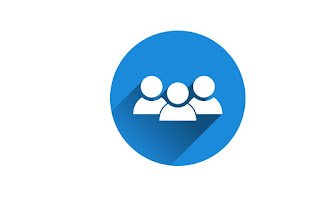 |
| Whatsapp group privacy |
For years, anyone could add people to a WhatsApp group. Sometimes unknown or irrelevant groups without knowing them or even asking them.
They just get a notification that they have been added to a group.
Of course, people can exit and block those numbers to avoid 200 unnecessary messages notifications. so that it may not disturbs them in a business meeting etc.
You might find yourself asking how to leave a WhatsApp group without offending the other group members.
But finally, WhatsApp is giving us a solution to this problem. So relax and read this article.
The tech news is WhatsApp has rolled out a new group privacy setting for Android and iOS users. That lets you choose who can invite you to a Whatsapp group in the first place.
Steps
The new group privacy option will allow users to stop contacts from adding them to a WhatsApp group. However, they can seek your permission and request you to join any
group in personal chat. This private invitation you can either approve or deny.
Let us see how to enable this feature in WhatsApp android app
First, open the WhatsApp app and click on 3 dots on the upper right corner.
Now click on the Settings option. Click on the account option with a key icon.
In the new user interface click on privacy with a padlock icon.
Now you may see many options here. Click on the Groups. A new user interface will appear with a heading that says " who can add me to groups".
You have 3 options here.
The first option is "everyone". If you want everyone, even people outside of your phone's address book, to add you to a group without approval. then click on this option.
The second option is " my contacts". This option will allow users in your address book to send you a group invite through an individual chat.
The third option is " my contacts except". This option allows you to block phone number contacts from adding you to groups.
The person who wants to add you to a group has to send you a private WhatsApp group invitation. This invitation you can either approve or deny. You will have 3 days to accept this invitation before it expires. Choose any option and click on done. So this was the technology news about whatsapp privacy feature
You can watch this youtube video for full video instruction: Whatsapp group privacy feature
Also Read Whatsapp fingerprint lock for all android app ios users.












