WhatsApp has a good news to share with its internet users.
The tech news is the Facebook owned whatsapp messaging app has rolled out a Dark Mode theme to the beta android app users in play store.
Let us see the benefits of using a dark theme on phones.
The Dark Theme mode is designed to make it easier to view messages in low light conditions.
Therefore it is good for eyes especially at night when you are scrolling the phone for reading long text messages.
It also helps to save battery life of the phones especially phones that have an AMOLED screen.
OLED displays don't shine their pixels when displaying color black which in turn preserves battery life.
If you like this dark mode theme by WhatsApp then click the like button below.
WhatsApp Dark mode is finally available for Android app. Here’s how to enable it
1. Download the latest WhatsApp beta update from Play Store.
2. Now, open the WhatsApp and tap on the three-dot menu icon at the top right corner and select Settings from the menu.
3. Now on the Settings option, tap on Chats and then tap on Theme.
This will open a window where you can choose the theme first one is "set by Battery saver" or System default theme.
‘Set by Battery Saver’ option automatically switches between light and dark themes according to your Battery Saver settings.
As soon as a user enables battery saver mode, the Whatsapp user interface automatically switches to the dark theme.
When a user turns off the battery saver mode then it automatically switches to the color light theme.
The second option is Light. If you click on this option then it will always display WhatsApp user interface in a light color theme. Even if you enable battery saver mode
The third option is the Dark theme if you choose this option then it will always display WhatsApp user interface in a dark color theme. Even if you turn off the battery saver mode.
After enabling the dark mode, the home screen and the settings menu become dark in color.
Similarly in the chat interface, the chat bubbles and the background appear in a dark theme.
Apart from good low-light visibility, this dark mode will also help you save battery life. So this was the technology news about new feature
You can watch this youtube video for full video instructions : Dark theme for whatsapp is finally here
Also Read : Proton free VPN and secure core protonVPN service to protect online privacy
The tech news is the Facebook owned whatsapp messaging app has rolled out a Dark Mode theme to the beta android app users in play store.
Let us see the benefits of using a dark theme on phones.
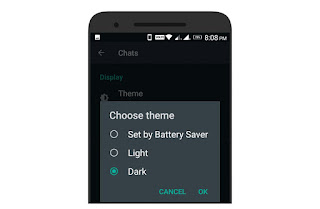 |
| whatsapp dark mode theme |
The Dark Theme mode is designed to make it easier to view messages in low light conditions.
Therefore it is good for eyes especially at night when you are scrolling the phone for reading long text messages.
It also helps to save battery life of the phones especially phones that have an AMOLED screen.
OLED displays don't shine their pixels when displaying color black which in turn preserves battery life.
If you like this dark mode theme by WhatsApp then click the like button below.
WhatsApp Dark mode is finally available for Android app. Here’s how to enable it
1. Download the latest WhatsApp beta update from Play Store.
2. Now, open the WhatsApp and tap on the three-dot menu icon at the top right corner and select Settings from the menu.
3. Now on the Settings option, tap on Chats and then tap on Theme.
This will open a window where you can choose the theme first one is "set by Battery saver" or System default theme.
‘Set by Battery Saver’ option automatically switches between light and dark themes according to your Battery Saver settings.
As soon as a user enables battery saver mode, the Whatsapp user interface automatically switches to the dark theme.
When a user turns off the battery saver mode then it automatically switches to the color light theme.
The second option is Light. If you click on this option then it will always display WhatsApp user interface in a light color theme. Even if you enable battery saver mode
The third option is the Dark theme if you choose this option then it will always display WhatsApp user interface in a dark color theme. Even if you turn off the battery saver mode.
After enabling the dark mode, the home screen and the settings menu become dark in color.
Similarly in the chat interface, the chat bubbles and the background appear in a dark theme.
Apart from good low-light visibility, this dark mode will also help you save battery life. So this was the technology news about new feature
You can watch this youtube video for full video instructions : Dark theme for whatsapp is finally here
Also Read : Proton free VPN and secure core protonVPN service to protect online privacy












